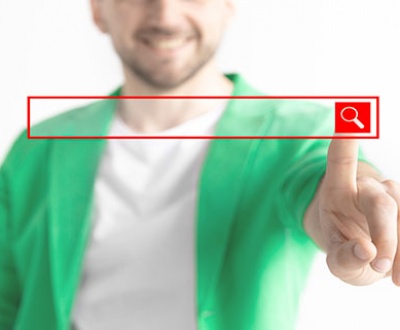Your website is your voice and a powerful tool to reach your world. Therefore, it is crucial that you build a credible website that would solve your client’s problems and provide them with the necessary information.
A poorly built website can be likened to a portion of food without salt; it is practically useless. With this in mind, you should stock your user-friendly website with the appropriate sections and beneficial information.
Do not publish your website if you don’t have the following sections and information on it.

- A Home page:
Can you remember that particular day in college when your lecturer asked you to introduce yourself in class for the first time? I bet you can.
Relate this scenario to your website. Your home page is meant to explain and introduce your company to your customer or a first-time visitor, as the case may be. The page should clearly state what your company does and how it is different from other competitors.
Meanwhile, you are to include other important tasks on your homepage to get your client started.
- An About Us section
The content in the about us section is a bit similar to the homepage. However, in this section, you are to give more detailed information about your company’s history, vision, and mission statement. Also, you can include how you intend to penetrate the marketplace.

- Contact Us page
What is the purpose of having a beautiful website without your customer being able to reach you when they need you?
It is crucial that you include your email address, phone or fax number, a google form (more like a contact form). And in some cases, you may need to add a physical address of the company to your website.
- Product or services section
In this part of your website, you are to highlight and explain in detail the categories of services or products that you render and how they can solve your customer’s problem.
Mind you, if the details about the products or services are much, you can create a sub-page for each of them and succinctly explain what you do under each page.
- Add a call to action feature
You don’t just want your readers to leave your website without acting. For instance, if you run an e-commerce store, you can add features like ‘add to cart,’ ask for quote,’ ‘get it now’ in a conspicuous position on your website.
About
About us and this blog
We are a digital marketing company with a focus on helping our customers achieve great results across several key areas.
Request a free quote
We offer professional SEO services that help websites increase their organic search score drastically in order to compete for the highest rankings even when it comes to highly competitive keywords.
Subscribe to our newsletter!
More from our blog
See all postsRecent Posts
- What is Google Search Console and what is it used for? April 21, 2021
- Why use WordPress? April 12, 2021
- What are the Differences between Inbound Marketing and Outbound Marketing? April 6, 2021